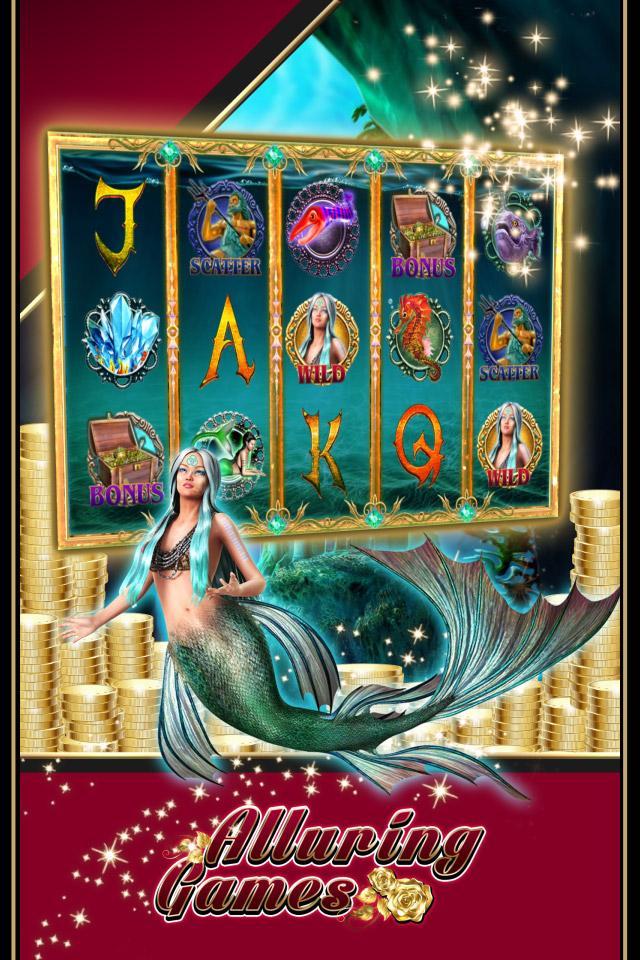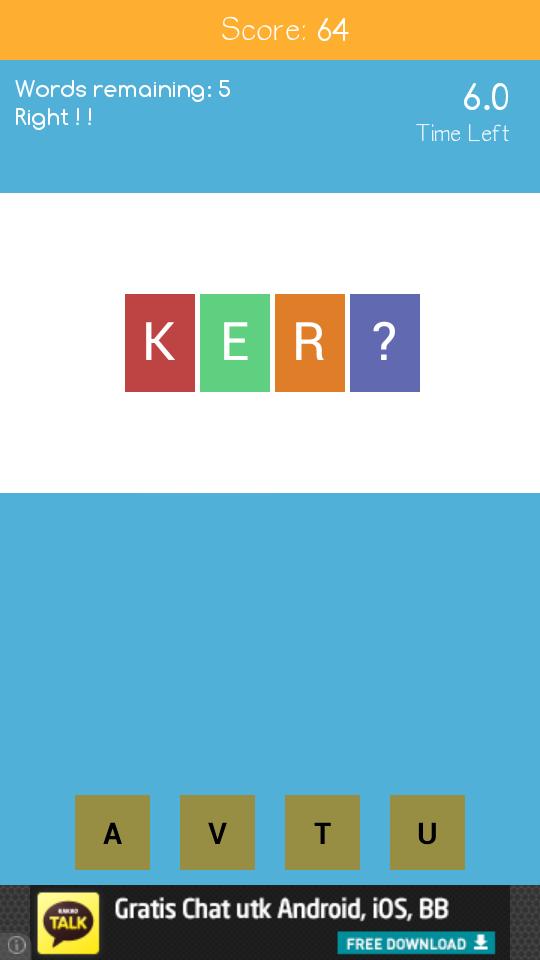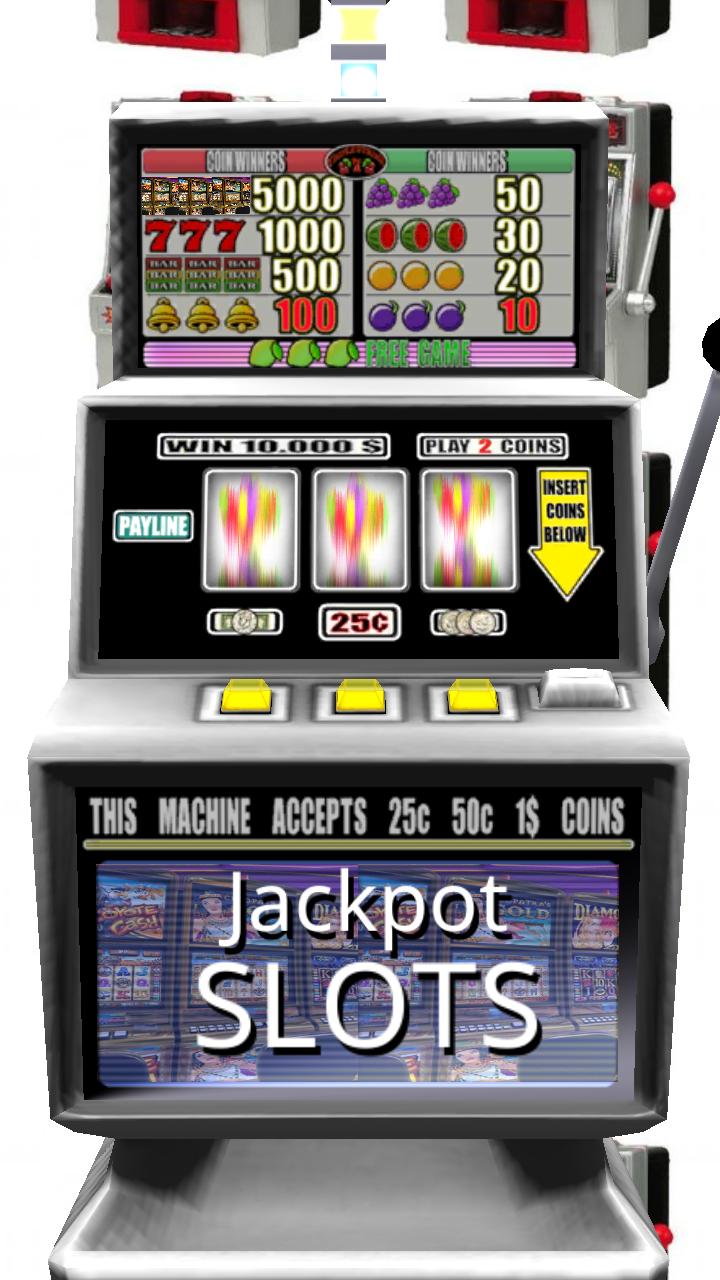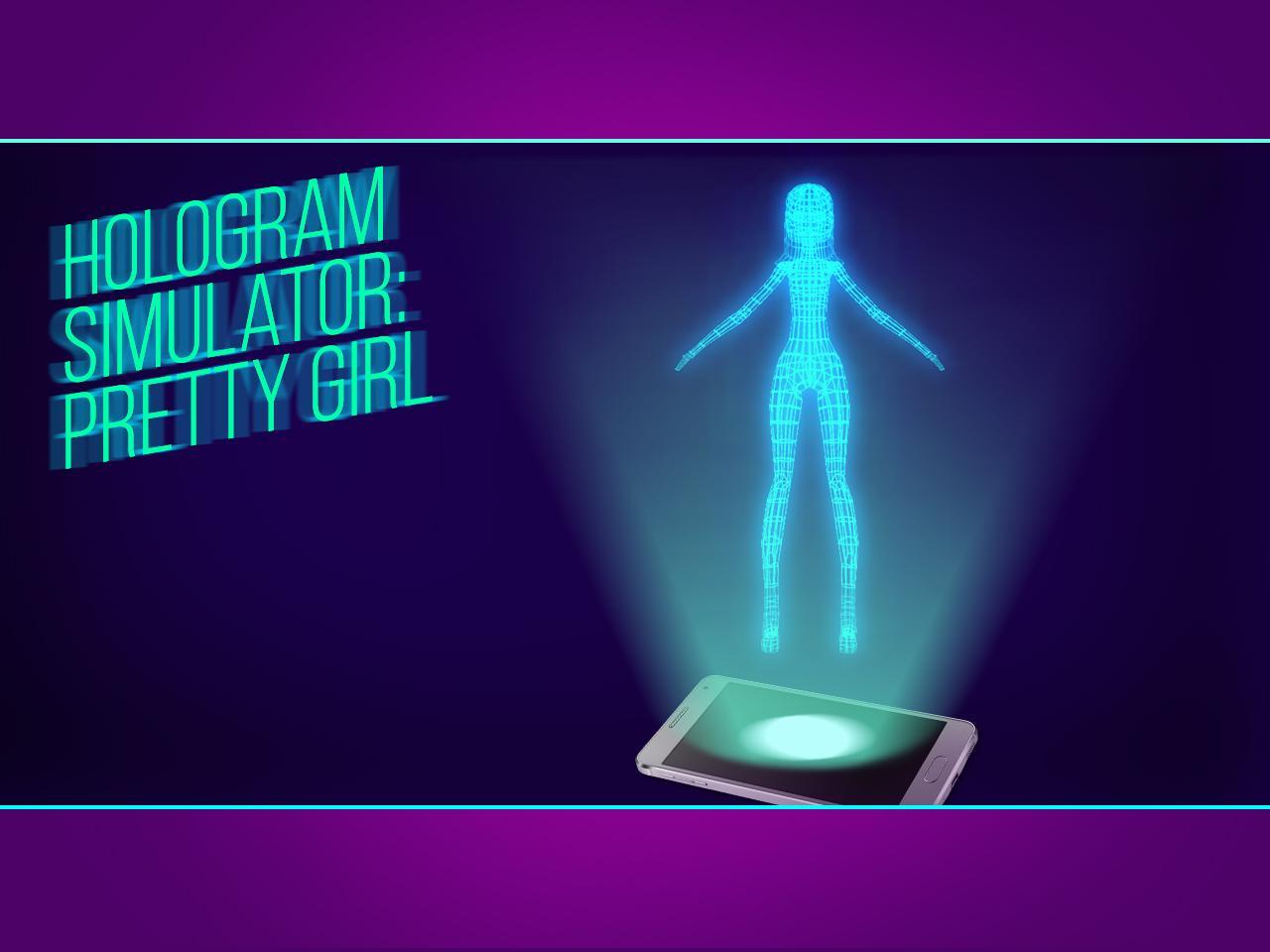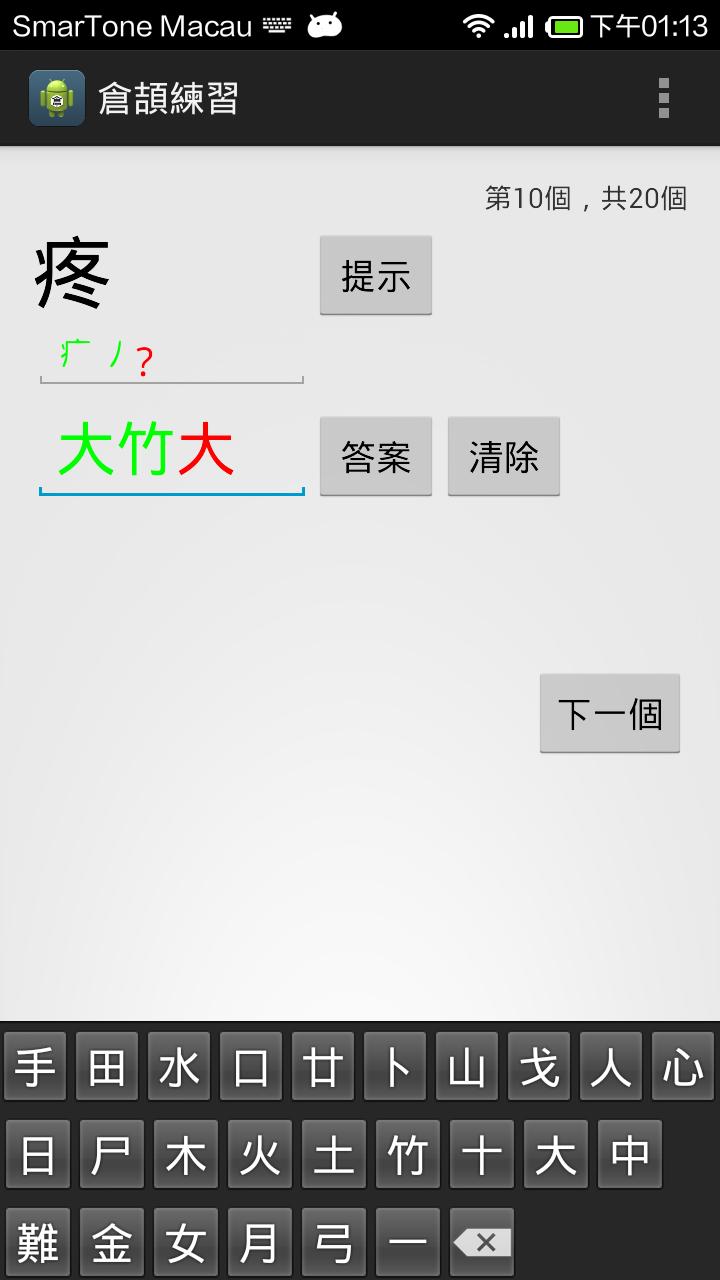
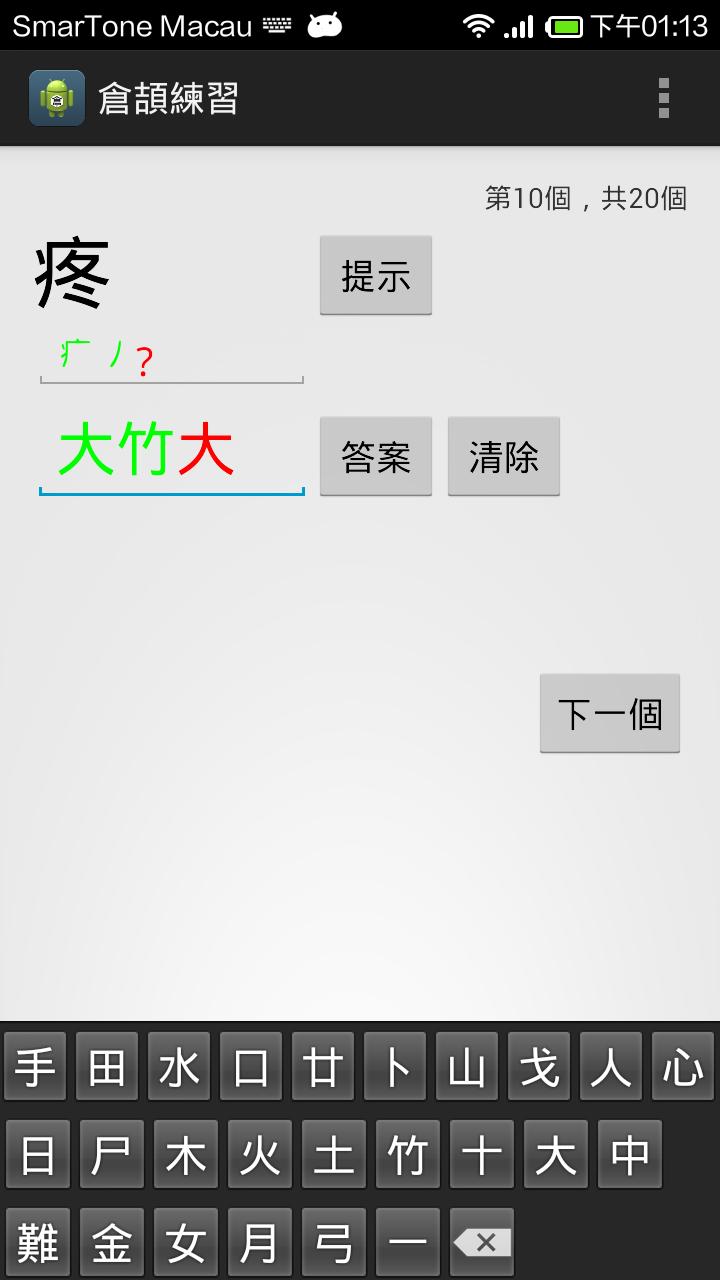

Let you practice Cangjie input easily! It will show the strokes in the char.
Let you practice Cangjie input easily!
* Whenever you input a radical, it will automatically show the corresponding stroke in the character so that you understand how a character is broken down into strokes.
* Hints (the next stroke) or complete answer is provided for every character.
* Practice the 800 most common Chinese characters gradually.
* Assessment mode and practice mode are provided. Use the former to find the unfamiliar characters and then the latter to practice on them, then assess again and then practice and so on.
* A Cangjie Radical input method is provided so that you can directly input the radicals if you don't like to input in English.