
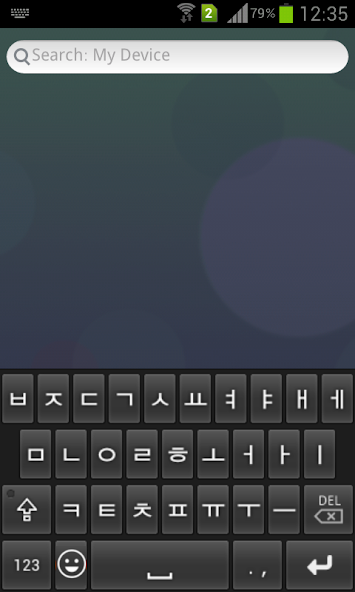
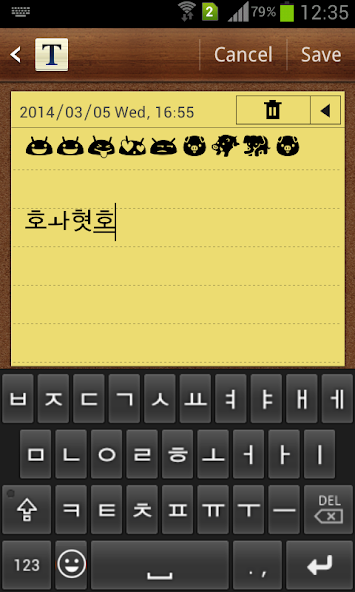
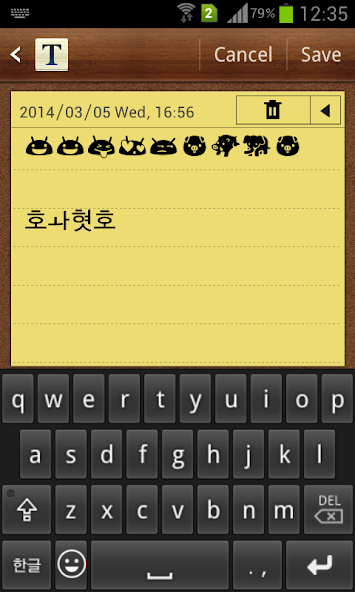
Korean Emoji Keyboard, support all emoji, you can input emoji anywhere.
Note: If you do not need install apk, you can try an online emoji keyboard: http://goo.gl/ML1j5J
Korean Emoji Keyboard.
[Features]
- Emoji input anywhere. Include all emojis for free.
- Korean input support.
[How to enable it?]
- Open this app.
- Click the "Enable emoji keyboard", then enable the it in the system input settings.
[How to set it as default keyboard]
- Open the app.
- Click the "Set default keyboard", you can change an input as default keyboard.











