

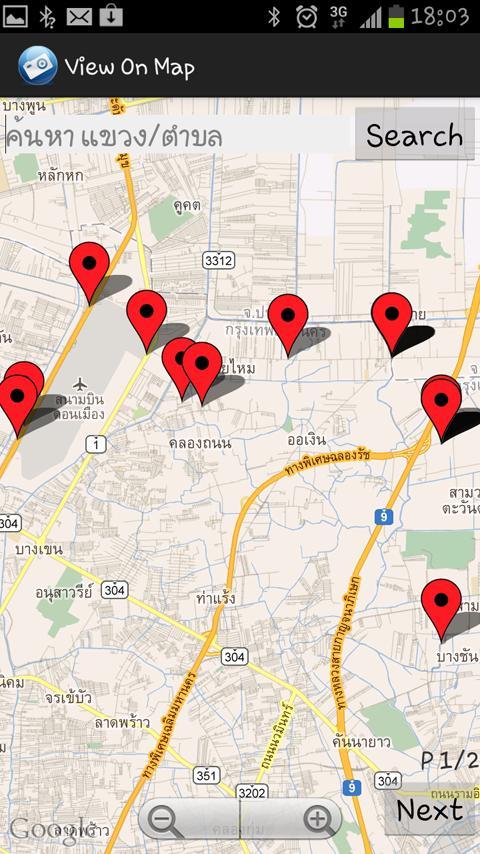
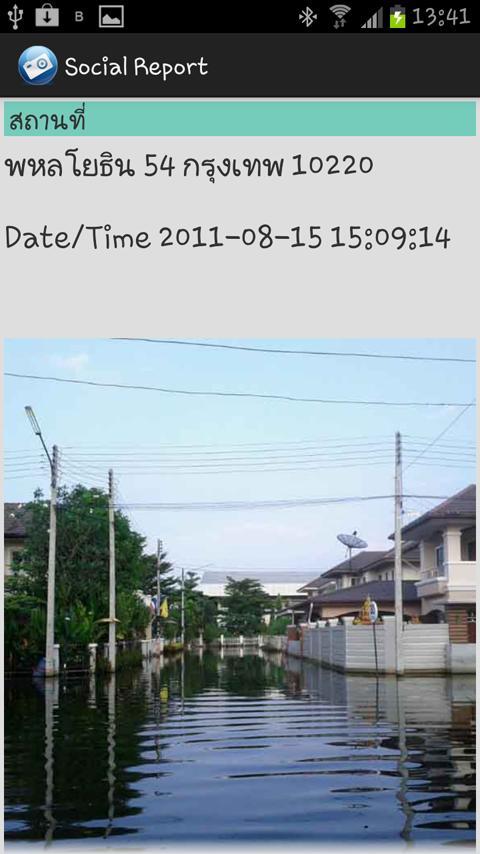
Social Network Report for Social Network Society
View photos Reported on You Phone (Report of various situations such as floods, traffic and others, reading below)
IE. Flood, Traffic, MOB, Fire or Disaster. By Taping The Pins on the map you will see photos reported or shared by others phones.
It is Easier and Quicker to see Situation on the location you need.
Used for viewing images at various points on the map. According to the reporter Which can be used in many purposes such as
Flooding conditions in the water level in the river, canal, traffic conditions, accidents, mob, riots ... (depending on the image that fellow members sent)
Which is another way that makes access to news, news, situations, at the point that we are interested More convenient than searching for news or websites
:: Features
1) Report:
Turn on GPS and Mobile Data (Online) Theen Take a Photo and Upload to the Internet.
The Photo You SENT WOULD BEA Tagged with Location and Address You have Taken.
- There is no need to set Camera Option, The App word attach location info to the photo automatically.
- Compress the Photo Before Uploading to Save You Time and Traffic.
- Rotate Photo Buttons (CW and CCW)
2) View Report:
Open Map, Search The Place You Need To View photos
The Pins would be Located at the Point of Photo Taken.
Tap the pin on the map you will see The Reported Photos from the Others.
::duty
--------
The app is divided into 2 parts which are
1 Report: Use a smartphone to take a picture and send it to the internet.
In the picture, the GPS coordinates will be embedded and the address at that time was attached (automatic buried Users do not need to set the camera in any way.)
-In the system, compress is squeezed to make the file smaller. For the speed of up/download and save the internet
-Choose to rotate the image appropriately before sending
2 parts report: Use a mobile phone or tablet. Open to see. On any place, any point that has a report in accordance with Article 1.
Will appear to touch the pin to open the picture of the members sent (Refer to the shooting point)